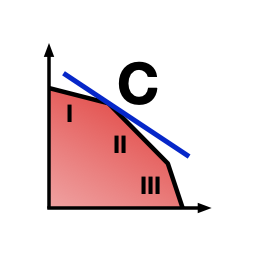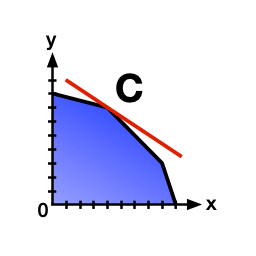Perfect for teachers and learners
SimplexLP
with tableaus and graphic representations
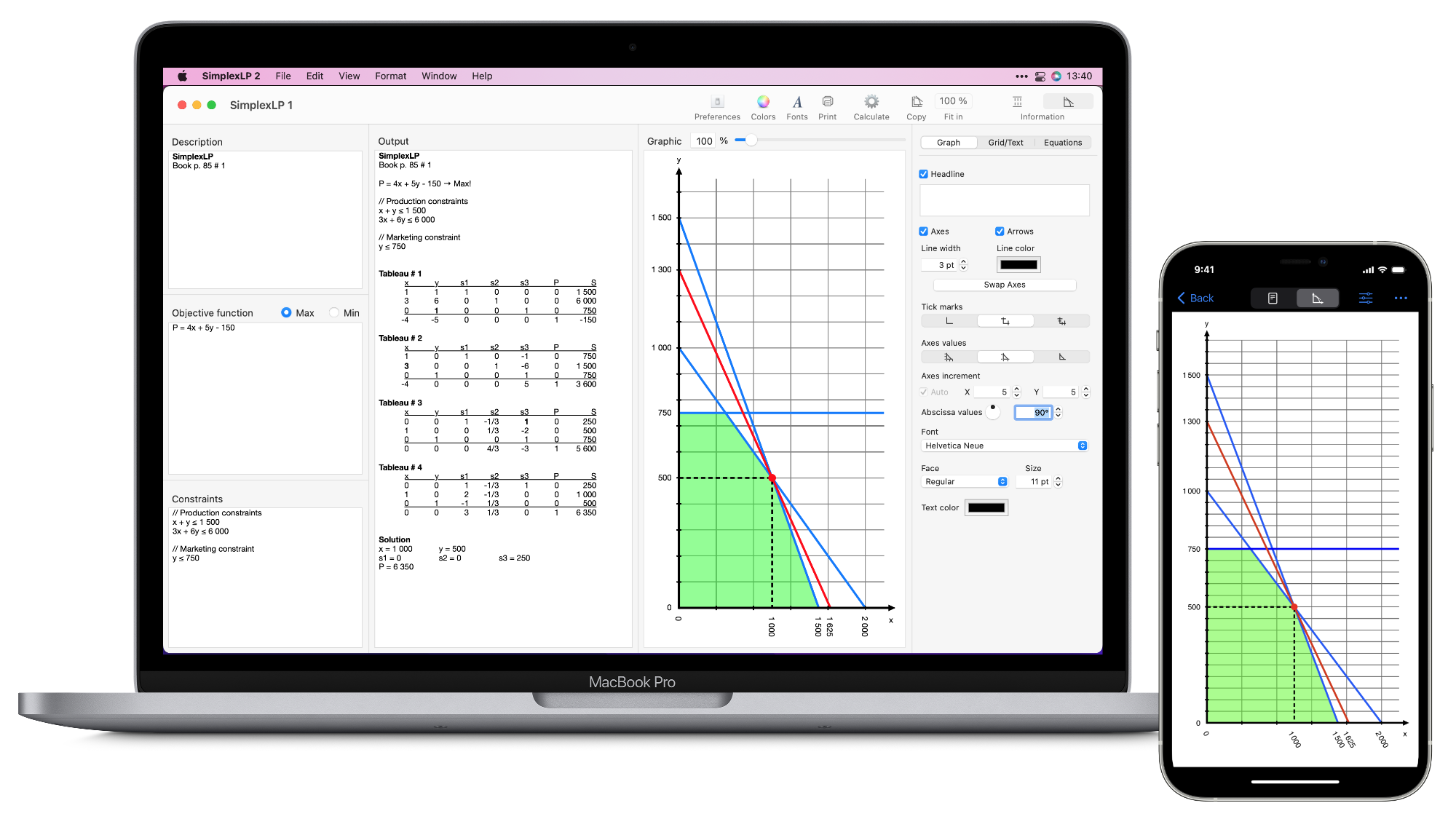
Simple Input
Key in your task as you would do on paper.
Flexible
Any number of variables and constraints.
≤-, =- and ≥-relations. Easy formatting. Output with or without tableaus. Output in fractions or decimals.
Graphic Representation
Beautiful graphic representation for tasks with 2 variables. Can be formatted in many ways.
High Accuracy
Due to the internal representation in fractions, all calculations are carried out with high accuracy.
Open
Just paste the results as formatted text into your other programs. The coefficients in the tableaus are aligned across tabs. Insert graphics as PDF into other programs.
Comfortable
You describe your task in a text field. This way you will know later which problem actually solves your task.
Key in your task as you would do on paper.
In the Description field, describe your task or refer to a page in your book. The field does not affect the calculations.
Objective function
In the objective function you can also enter a value for fixed costs, for example. Fractional numbers are also possible. The spaces are optional.
Constraints
Write each constraint on a separate line. Slack variables are added automatically. The // are comments.
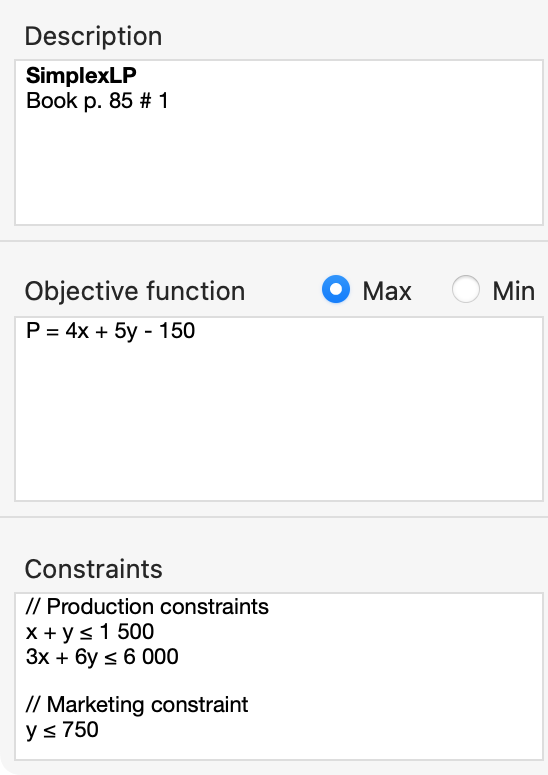
macOS
Click on Calculate

iOS und iPadOS
Choose the icon for text or graphics


For simpler tasks, the solution appears immediately.
Performance
With thousands of variables or constraints, it can sometimes take a while. Therefore the calculations take place as a background task.
High accuracy
The calculations are done internally in fractions. This guarantees the highest level of accuracy.
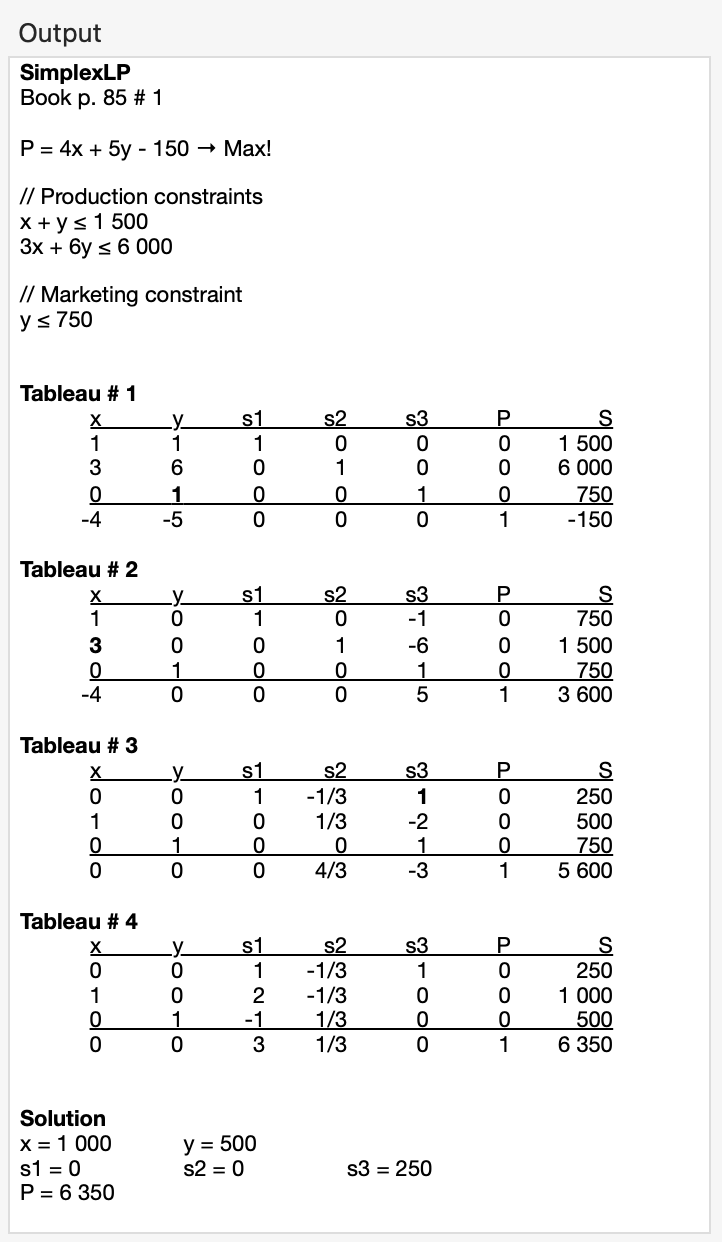
Check out the solution.
Choose whether you only want to see the solution or also all tableaus. The pivot elements optionally appear in bold type.
Copy text output
You can copy and paste the text output into other apps. The tableaus are formatted with tab stops.
Formatting
You align the coefficients in the tableaus numerically or using a slider (macOS) or elegantly using a swipe gesture (iOS and iPadOS). The coefficients are output either as fractions or decimals.
Format text and graphics.
For tasks with only 2 variables, you see a graphical representation that you can easily format.
Colors and line widths
You can define a separate color for the objective function and for each constraint.
Copy graphics
Save the graphic as a PDF (macOS only) or copy the graphic to the clipboard as a PDF (macOS and iOS / iPadOS).
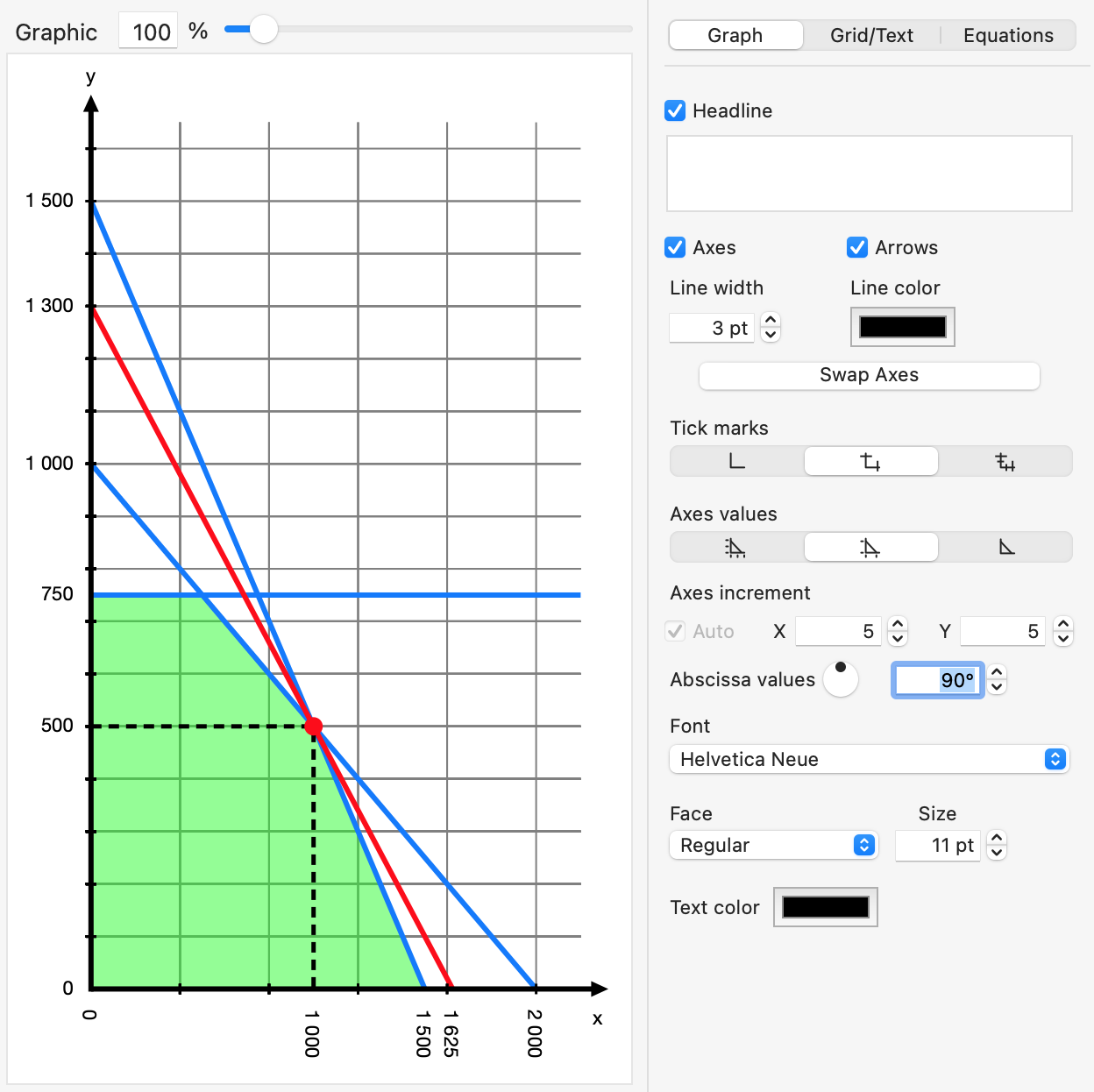
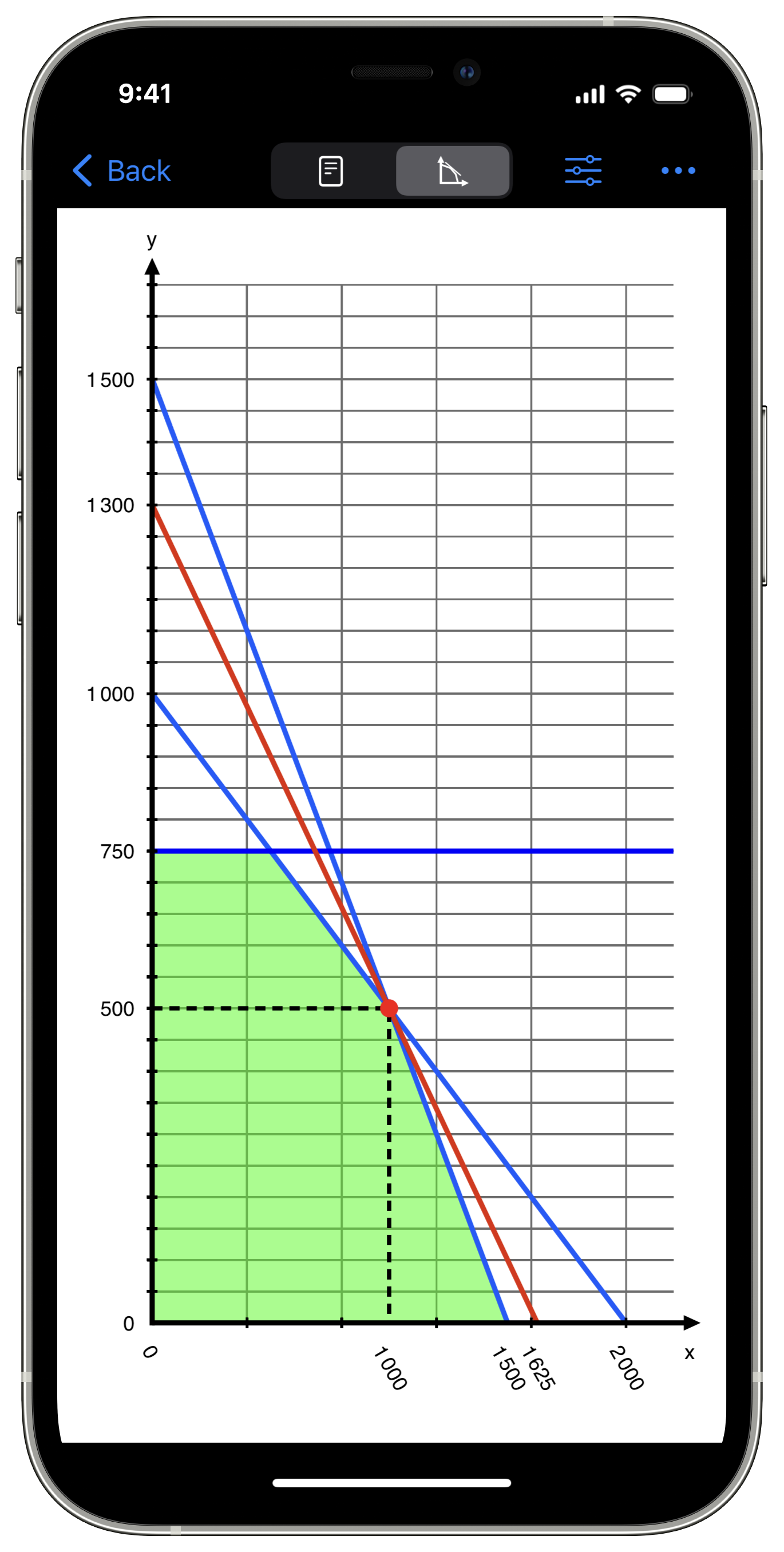
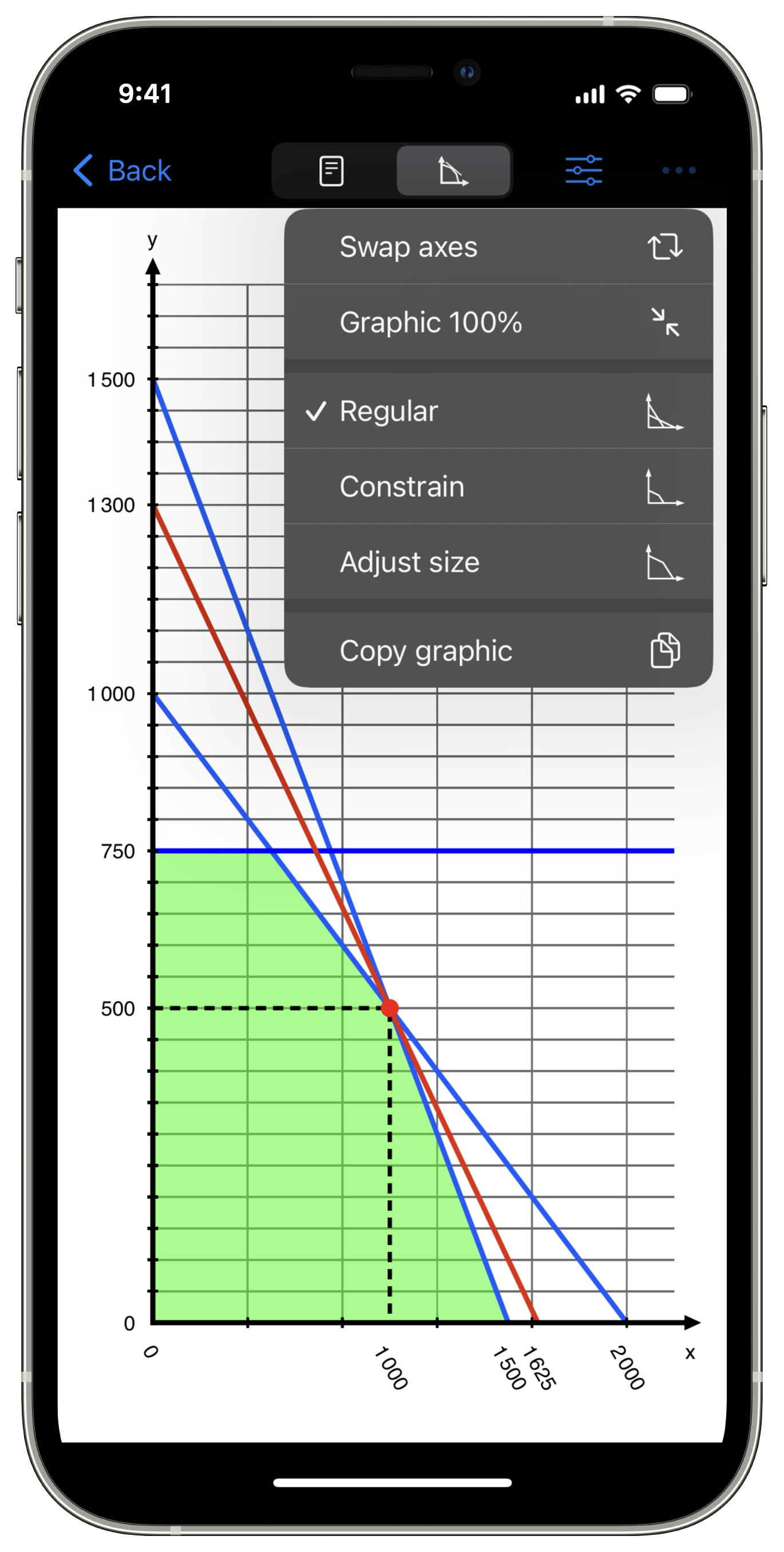
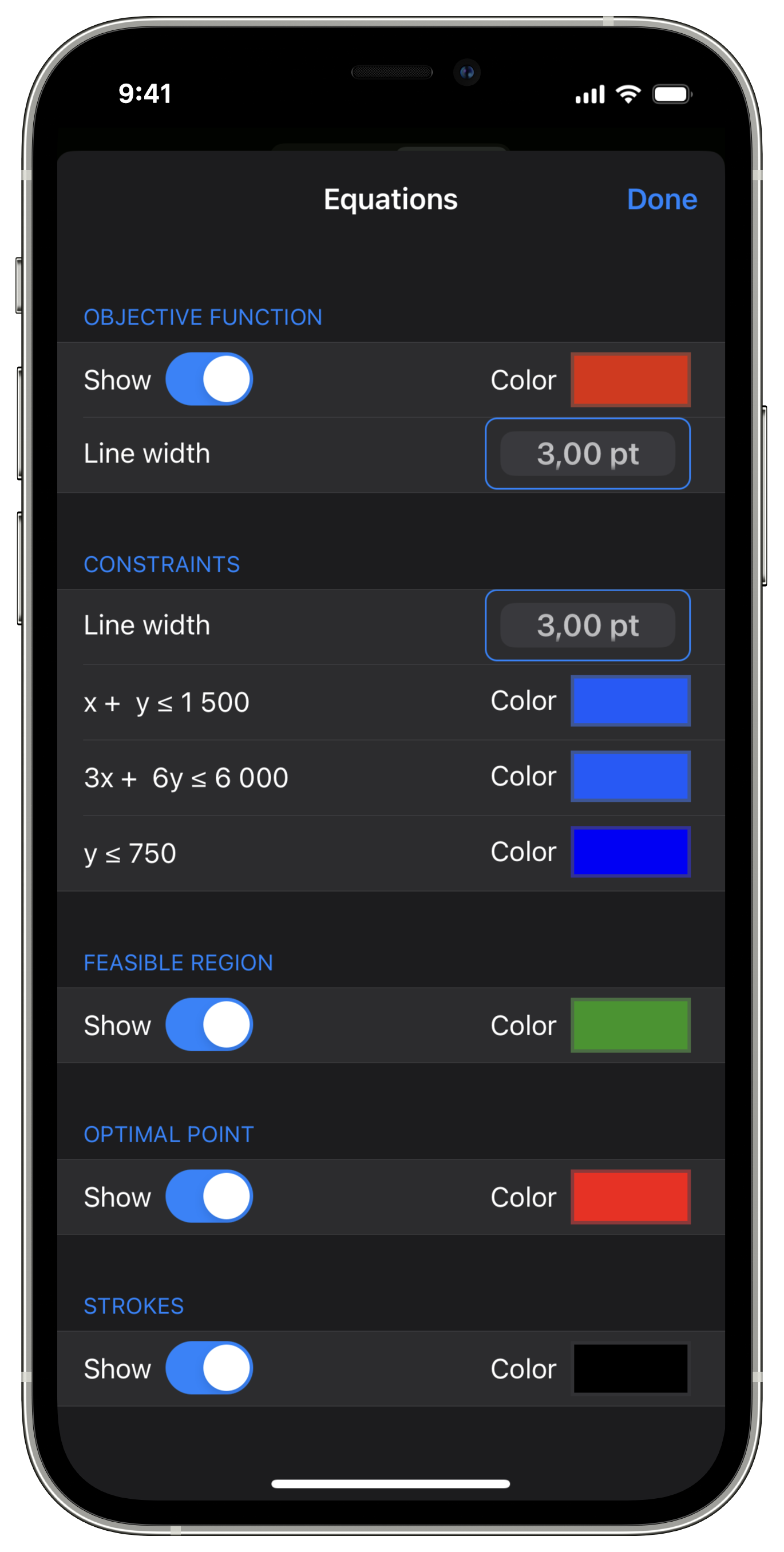
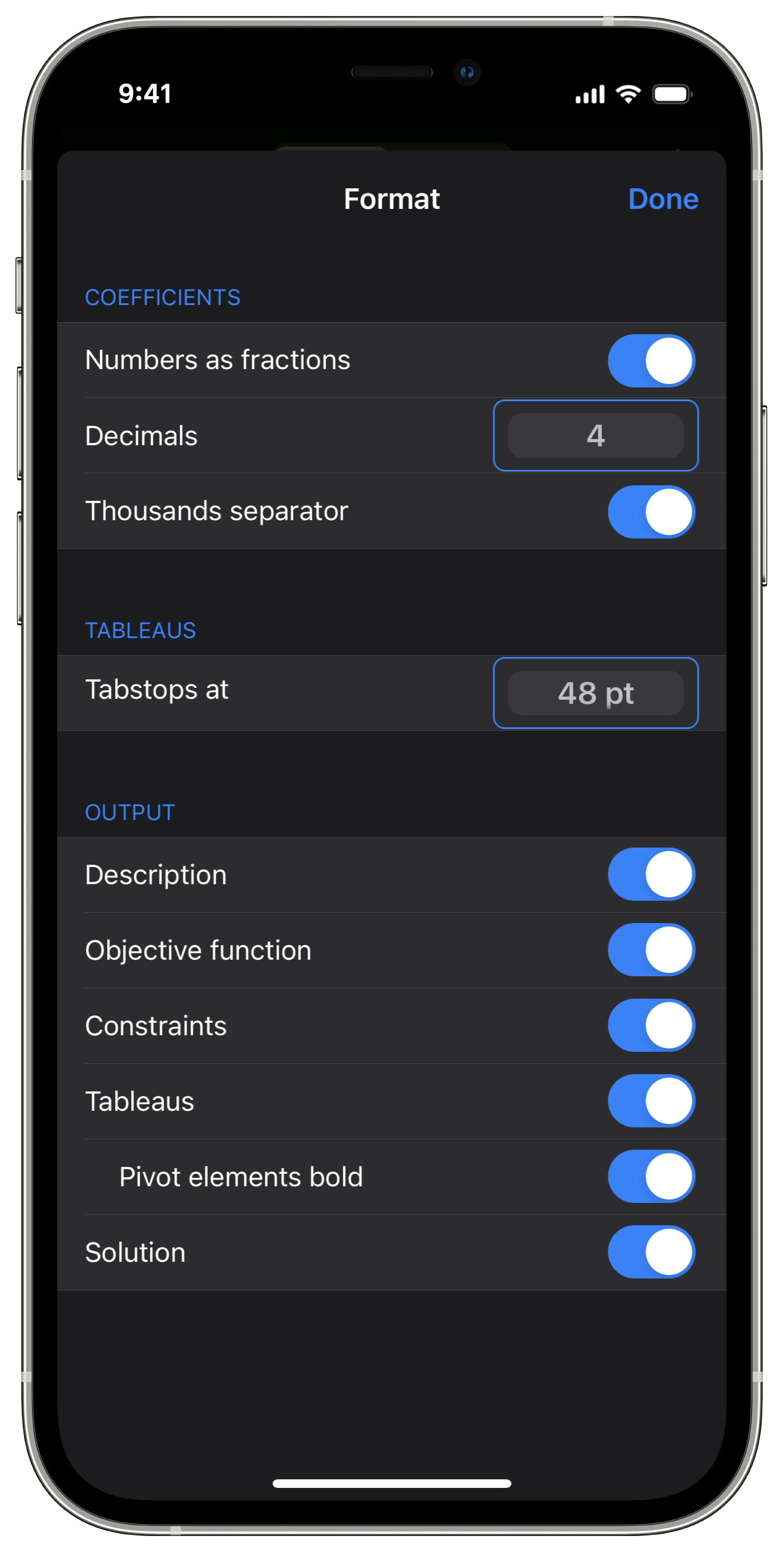
See SimplexLP 2 in action (macOS):
Know more
FAQs
Read the answers to frequently asked questions here.
No, SimplexLP is only available for macOS and iOS/iPadOS. There are currently no plans for other versions.
The order of the languages can be specified in the Mac system preferences under "Language & Region" - see "Preferred languages" in the left half. The list is read from the top. Shift the languages accordingly.
SimplexLP is localized in English and German.
macOS: SimplexLP 2 requires macOS 10.9 or newer (including macOS 14 Sonoma)
iOS/iPadOS: SimplexLP requires iOS/iPadOS 14.1 or newer (including iOS/iPadOS 17)
No, the objective function and all constraints must be represented as linear functions. Therefore also "linear optimization“.
There are a few minor differences. In the macOS version, text fields can also be defined; these are not currently available in the iOS/iPadOS version. Also, in the iOS/iPadOS version, no fonts can be specified for the output and the axis labels. And the program icons are different. 😎 - The files can be opened on the other platform.
SimplexLP can only solve tasks that can be described with linear functions. Non-linear functions cannot be solved. Integer programming, that is, defining individual variables as integer or binary, is also not possible.
Neither nor. In SimplexLP there are no ads, no in-app purchases and no subscription.
Blocs Master Max Membership includes every single template, custom blocs, tutorial, course, library, and more. It also comes with a guaranteed fast response time and personal human support from Blocs Master.
Apple, the Apple logo, iPhone, and iPod touch are trademarks of Apple Inc., registered in the U.S. and other countries. App Store is a service mark of Apple Inc.
© 2024 Dr. Axel Besser. All rights reserved.